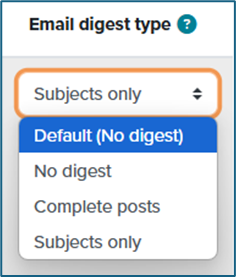Updating Your Forum Notifications
For some units, forums form an integral part of the course, facilitating collaboration and interaction between students. We recognise that in some cases, the number of forum update emails may become unmanageable or overwhelming for students.
We encourage students to update their forum notification email preferences so that these updates do not detract from the interactive learning experience.
To update your preferences for one individual Moodle unit
- Click on the Change Your Forum Digest Preferences link at the bottom of any forum update email notification that you have received.
- You will then be taken to a page with a complete list of all of the forums for that entire unit.
- Click on the Email Digest Type drop-down and choose your preferred option for each forum.
|
|
|
To update your global forum update preferences, across the whole of Moodle
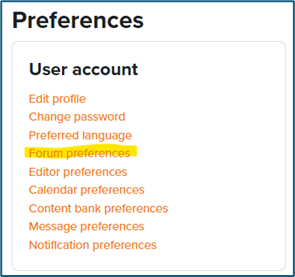 Click on the drop-down arrow next to your profile pic (or initial) top right of any Moodle page and choose Preferences.
Click on the drop-down arrow next to your profile pic (or initial) top right of any Moodle page and choose Preferences. - On the next page, click on Forum Preferences in the ‘User Account’ block.
- You can then choose your preferred update option from the Email digest type dropdown
|
|
|